With smart scheduling suggestions, AI email writing, automated quoting, and an AI invoice generator, ServiceM8 helps trade contractors and service businesses use AI to save time, get jobs done & provide amazing service.
Start 14 Day Free Trial

ServiceM8’s AI quoting tool transforms how trade contractors quote jobs. Our automated quoting uses AI to analyse the job card and your job history to generate fast, professional quotes in seconds, helping you save time, win work and provide amazing customer service.

ServiceM8’s AI invoice creator makes getting paid faster and easier. Our auto invoicing feature uses AI to instantly generate professional invoices, in seconds. Available on your computer and the ServiceM8 iOS app, and powered by ServiceM8’s advanced AI invoice generator, it’s never been easier to streamline invoicing and boost your cash flow.

A whole new way to help manage your jobs and work smarter, using only your voice. ServiceM8 Chat is your voice-activated, AI CRM assistant, capable of actioning tasks, analysing the job card, and giving answers in seconds.


Start a chat about the job you’re checked in to with the new job action, or by saying “Hey Siri, Start ServiceM8 Chat”.
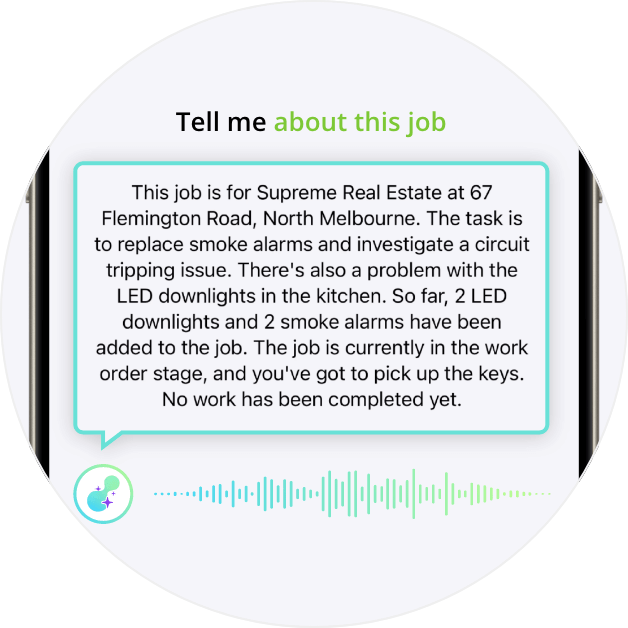
Ask something like “Tell me about this job” to hear a summary, such as the client’s name, job description & status.

Ask “What materials do I need?” for a rundown of any Materials & Service items already added to the job.
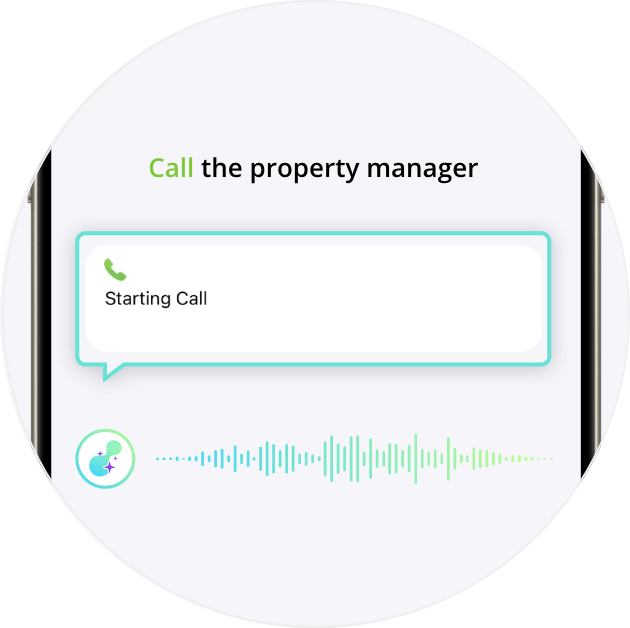
Initiate calls to Job, Property Manager and Billing contacts saved against the job e.g. “Call the Property Manager”.

When you’re done on site, ask ServiceM8 to check out of the job, dictate a note on the outcome, and say whether the job’s complete.

Say “Add a note to the job saying…” then dictate, and ServiceM8 will transcribe your voice into a neatly formatted Note in the diary.

Ask ServiceM8 to tag a specific staff member when dictating a note, so they get a notification e.g. “Add a note tagging Michael, saying…”

Ask ServiceM8 to send a template email to a contact e.g. “Send the Job Finished email template to the Property Manager”.

You don’t need to memorise specific commands — just “Hey Siri, Start ServiceM8 Chat”, then ask questions naturally.
Writing descriptions for quotes and invoices is time-consuming, whether you’re starting from scratch or translating notes from the job’s Diary. ServiceM8’s AI writer uses artificial intelligence writing to automatically draft clear, professional descriptions in seconds. This real-world use of AI for tradies helps you save time, reduce admin, and get quotes and invoices out faster.

On average, small businesses are using ServiceM8’s AI-powered features like the Smart Writing Helper 1200+ times a month to help draft emails, texts, quotes & invoice descriptions, saving over 13 hours of writing administration every week!
30% of invoices drafted using ServiceM8’s Auto-Invoice feature are accepted for use — generate a professional description of the work you've completed & list of billable items, then review and produce the completed invoice, ready to email & text to the client for payment.
For a business sending 4 invoices per day, ServiceM8's AI Auto-Invoicing can save over 3.5 hours a week in reviewing job details and drafting invoices. It also helps get invoices out faster, which is great for cash flow
Writing a clear, professional email can be time-consuming. With ServiceM8’s AI email writer, you can dramatically increase your communication speed. Simply add a subject line and a few dot points, and our artificial intelligence email writing helper will draft a full, professional message in seconds. A key part of what makes ServiceM8 a powerful field service app, it’s faster and easier than ever to stay connected with clients.

Scheduling jobs is a constant, repetitive task. That’s why ServiceM8’s AI scheduling feature can automatically suggest the best times for a booking, based on staff availability and job requirements.
Our smart AI scheduling system considers past jobs, staff experience, and customer communication to deliver helpful booking suggestions, making scheduling faster and easier — so you can focus on running your business.

Ensuring all billable items are added to a job takes focus and experience. ServiceM8’s AI-powered material suggestions make this easier, supporting faster quoting and invoicing. By analysing information from the job card and referencing items used on similar past jobs, ServiceM8's AI helps you reduce admin time, avoid missed charges, and invoice more accurately.

Writing a clear, professional piece of writing for a client, free of spelling or grammar mistakes, can be time consuming. With the AI Writing Helper, you can draft what you want to say, and have ServiceM8 revise it for clarity, spelling, grammar & punctuation in seconds, while still sounding like you.


Too wordy? Too abrupt? Use the Shorten or Lengthen options to expand or trim your writing and make it just right.

Use ‘Improve Writing’ to revise your everyday emails & texts to clients, making professional messaging faster and easier.

If your descriptions of Work Completed can be a bit rough or full of jargon, use ‘Improve Writing’ to tidy it up in seconds.
Getting back to clients promptly is a great customer service touch. But simply responding to basic enquiries and transactional messages takes time and focus, and this time stacks up. Now, ServiceM8's AI email reply writer analyses the client’s message, and suggests three types of reply — choose one and ServiceM8 will draft a response in seconds. Just review, tweak, and send!

Using email and SMS templates are awesome for saving time, while sending professional and consistent messages. But it’s hard to find the time to create templates for different customer queries, jobs and scenarios. ServiceM8's AI writing assistant can help you craft gold-standard templates in a fraction of the time.

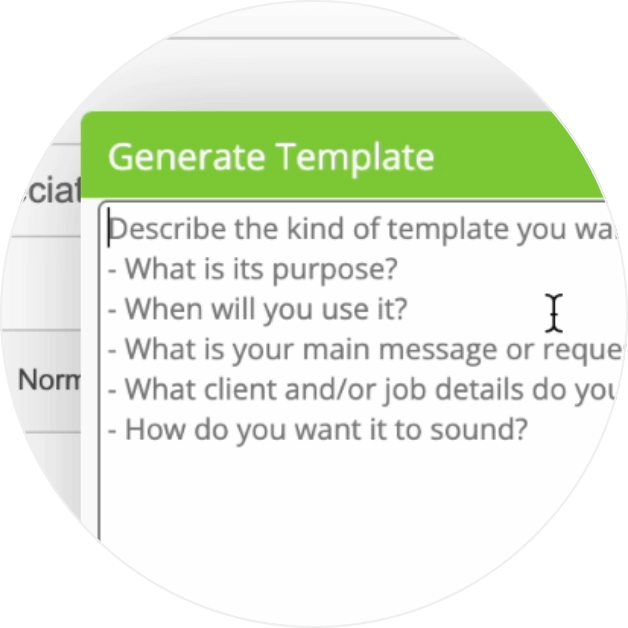
Simply describe the kind of message you want with some dot points about its purpose and style, and ServiceM8 will draft a template in seconds.

Draft a template then simply select ‘Improve Writing’ and ServiceM8 will tweak it for clarity, spelling & punctuation.
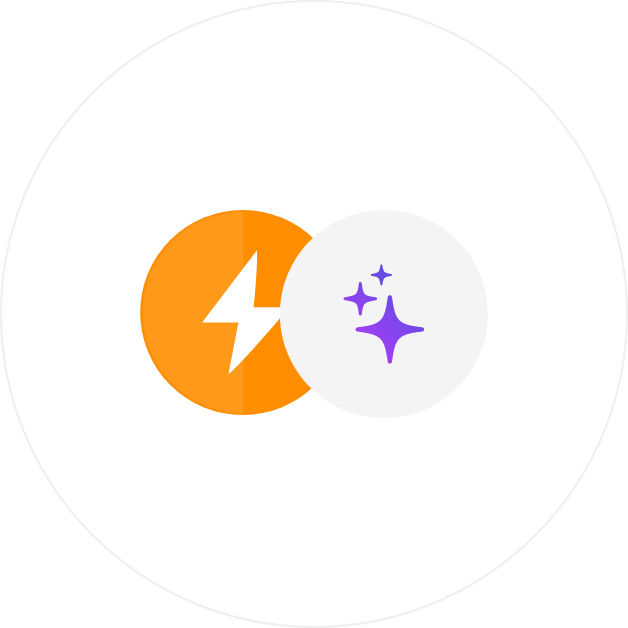
Also available for email & SMS templates used with the Automation Add-on, so you can start afresh or improve existing templates!
The Smart Writing Helper’s ability to automatically write emails, texts, quote and invoice descriptions can save you hours, while boosting your service and professionalism. Plus, you can focus this powerful AI CRM feature, with the ability to select a specific line or paragraph to improve with the AI writing assistant.
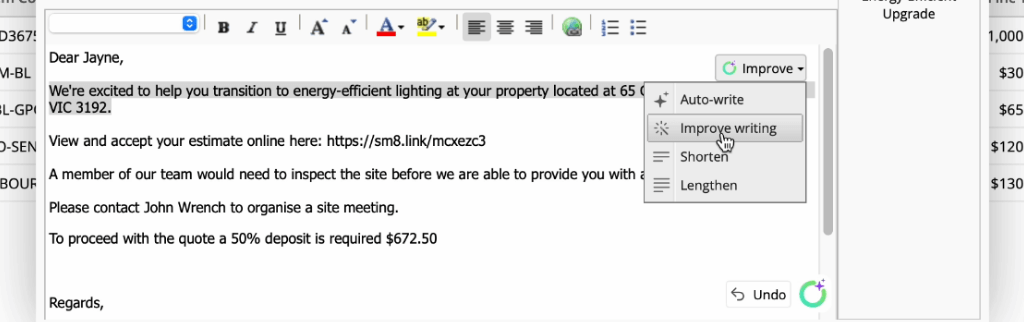
ServiceM8's AI Quote & Invoice is available on all plans, with unlimited use on paid plans, and 10 x AI uses/day on the Free plan. As a general rule, you'll need to have completed at least 100 jobs in your account before Auto Quote and Auto Invoice can generate reasonable results. The more jobs you have completed, the more powerful this feature becomes.
Absolutely. While ServiceM8’s AI quoting and invoicing features help automate the drafting process, you always have the opportunity to review and edit them before sending them to clients.
Yes, ServiceM8 uses AI to suggest materials and services based on the job's information and your history with similar jobs. These AI-powered suggestions streamline your quoting and invoicing, saving time whileyou capture all billable items
Auto-Quote and Auto-Invoice take into account the job description, notes, checklists, items added, time tracked, transcribed videos, email and SMS correspondence with the client and supplier invoices. This smarter approach makes quoting and invoicing faster and easier.
Yes! ServiceM8’s AI writer uses artificial intelligence writing to draft professional descriptions to appear on your quotes and invoices. By pulling details from the job card, it saves you the time of manually writing detailed explanations of what you're quoting, or the work that was completed on site.
ServiceM8 will analyse information available in the job card, including the job's description, checklist, notes, time on site, and correspondence with the client, as well as what was invoiced for similar jobs, then draft a description of Work Completed and create a list of Materials & Labour for your review. It provides its rationale at the bottom. If you are satisfied, you can apply it to the job, make any required changes, then send.
Auto-Quote leverages the power of AI to analyse the job card, learn how you price jobs, and draft a description of the work completed and items to charge for - in seconds! Auto-Quote is available on both the Online Dashboard and the ServiceM8 iOS mobile app.
Helping trade contractors succeed around the world, from Australia, the United Kingdom, and Canada, to the United States and New Zealand.
All plans come with everything you need to streamline your field service business.

View client details & job requirements, anywhere.
Schedule jobs on the go. Changes automatically notify staff.

Create professional quotes & invoices, on site.

See a full history of work done for every client, including notes, photos, emails & messages.

Allow clients to get an instant price, select a time, then book a service with your business.

Take payment on site in the app, or send clients a link to pay online.

Send booking confirmations, follow up quotes & chase payments, automatically.

Sync clients, items, invoices, and payments with your accounting package.

Know your numbers with simple job, productivity & revenue reports.

Auto-draft professional email & texts to clients in seconds.

Auto-draft a description & the job's billing items in seconds.

Get your own voice assistant to action tasks & get answers.
14 day free trial, no credit card required. Try ServiceM8 free now and choose a plan later.
Try ServiceM8 Free